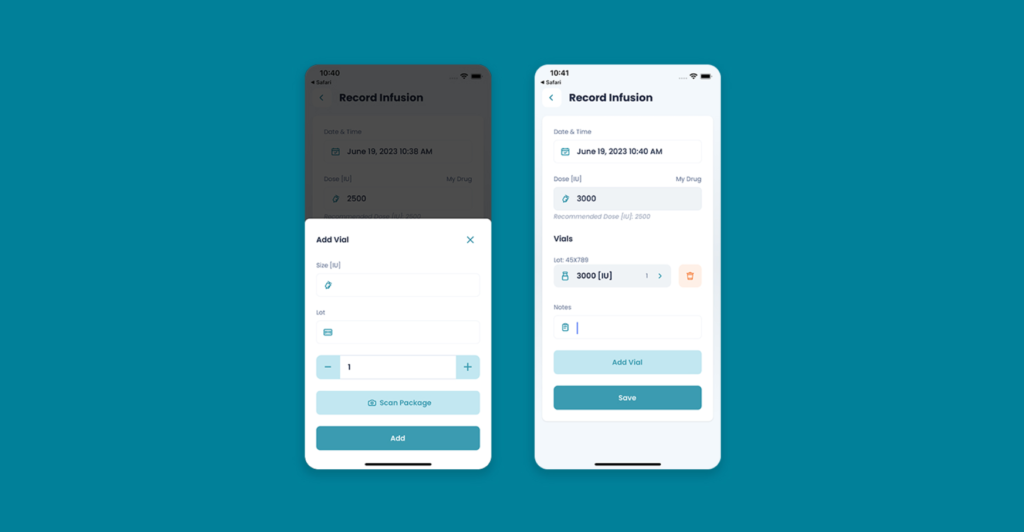With the new myWAPPS update, you can record your infusions more easily than ever before! And that’s all. Thanks to the export function, myWAPPS allows you to share your infusion details with your doctor or document them yourself for any possible need.
Just use the scanning function to record your vials and proceed as shown in the steps below:
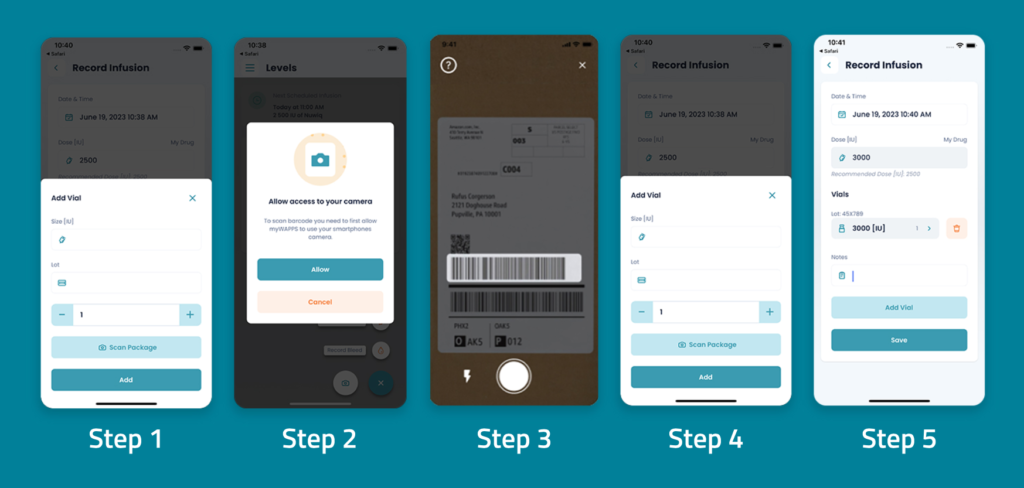
Step 1: Open “Add Vial”
Step 2: Activate the scan function and grant myWAPPS camera access in order to record the code
Step 3: Scan the code on your vial packaging
Step 4: Check the vial details and push “Add”
Step 5: If you use more than one vial, please scan and record each of them. The app will automatically calculate the total dose.
If you cannot use the scanning function, you can record your infusion directly at the level of each vial with lot number, size and quantity.